selectInput(
"dept",
"Select Department",
choices = dept_choices,
selected = dept_choices[1],
multiple = FALSE
)Windows of Reactivity
rstudio::conf(2022)
Building Production-Quality Shiny Applications
Eric Nantz
Default Perspective
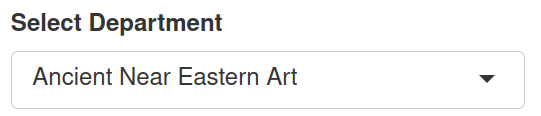
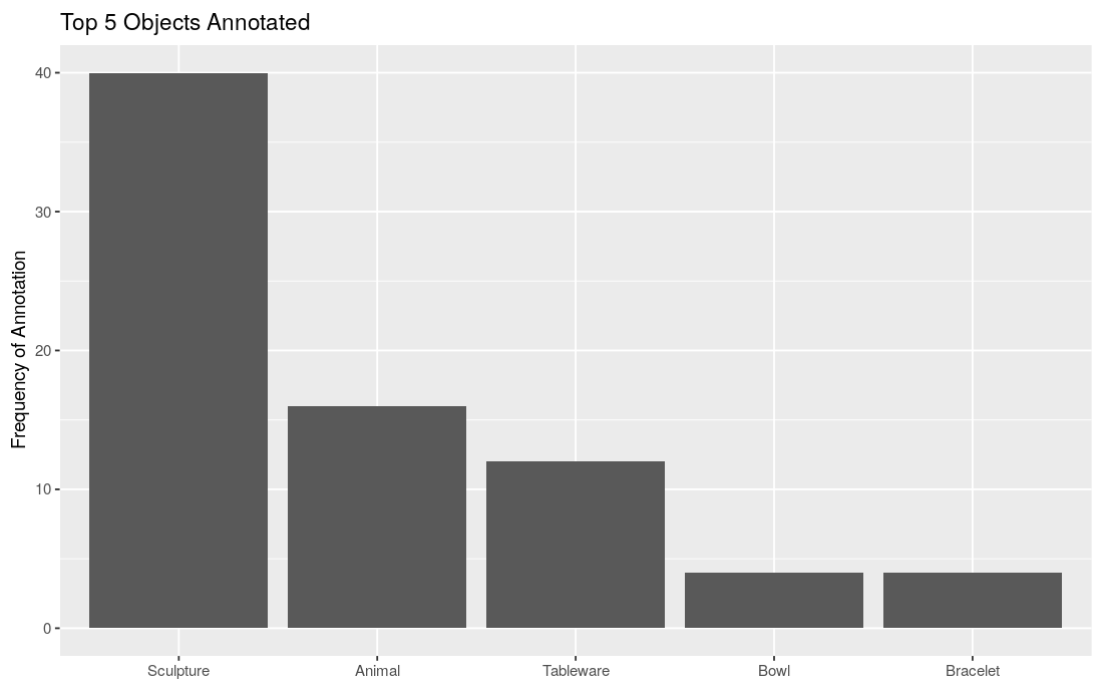
Default Perspective
Default Perspecive
The beginning (and end) of a typical Shiny interaction
- Can this approach scale to multiple inputs?
Default Perspective
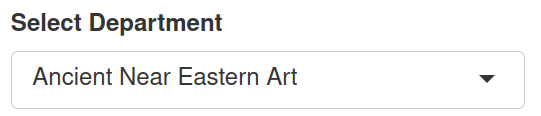
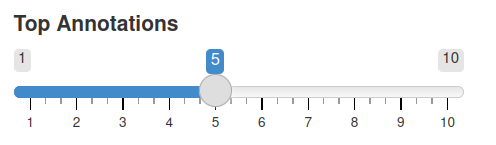
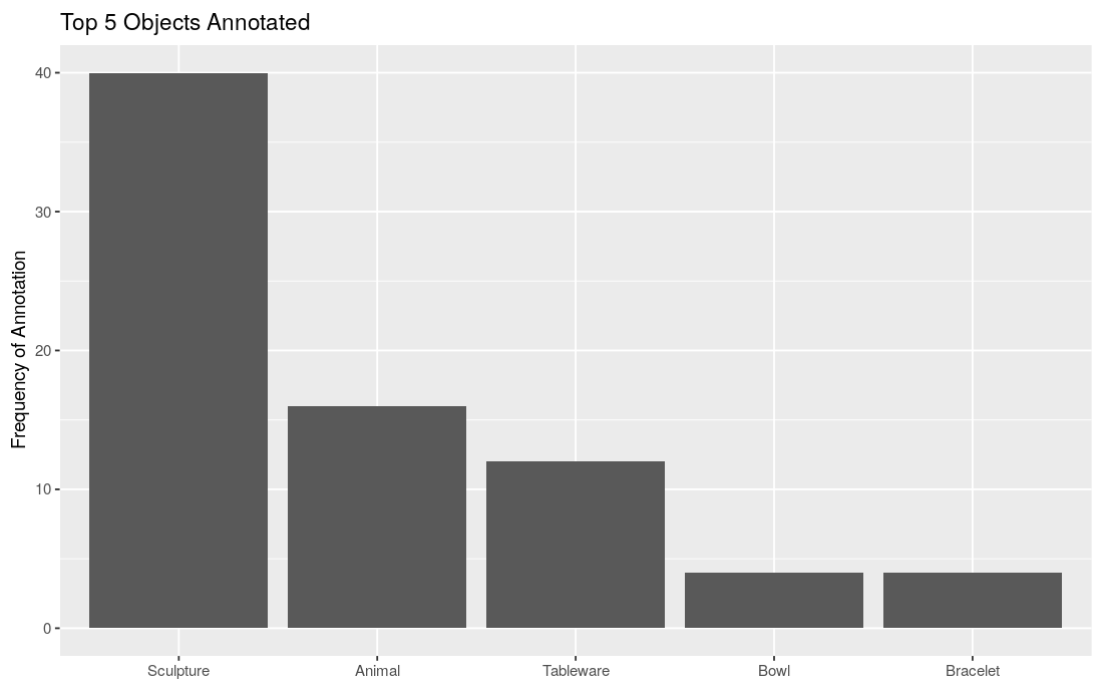
Default Perspective
Your Turn: Exercise 1
Open the application in ex-1/app.R and see if you can improve the reactivity flow in the next 5 minutes. View more details at the Exercise 1 page.
05:00
The Middle
The Building Blocks of Reactivity
The sources used in downstream endpoints
- Not only the classic input widgets within your UI
Intermediate bridges between sources and endpoints.
- Both consume and produce
Consumers of one or more sources.
- Goal is to produce a side-effect
Your Turn: Exercise 2
Open the application in ex-2/app.R which has 2 inputs that drive the visualization. See if you can optimize the reactive calculations in the next 5 minutes.
05:00
Navigating Reactivity: {reactlog}
- Complete overhaul of Shiny’s interactive reactive flow visualization
- Powered by the
{reactlog}package - Essential for answering what (and potentially why) your app behaves a certain way
Demo Time!


Reactive
Observer
Reactive
- Use for calculations
- Lazy
- Cached
- Returns a value
- Absolutely no side effects
Observer
- Use for side effects
- Very eager
- Forgetful (no caching)
- No return value
- Only for side effects
Isn’t Lazy a ….
When constructing a Shiny app, lazy is not a bad thing for reactives!
- Only preform calculations when absolutely necessary
- Intentional design will reward you with efficient performance
Those Troublesome Observers
- Observers may cause reactive chaos in your app
- But with a little control, they can be just as valuable
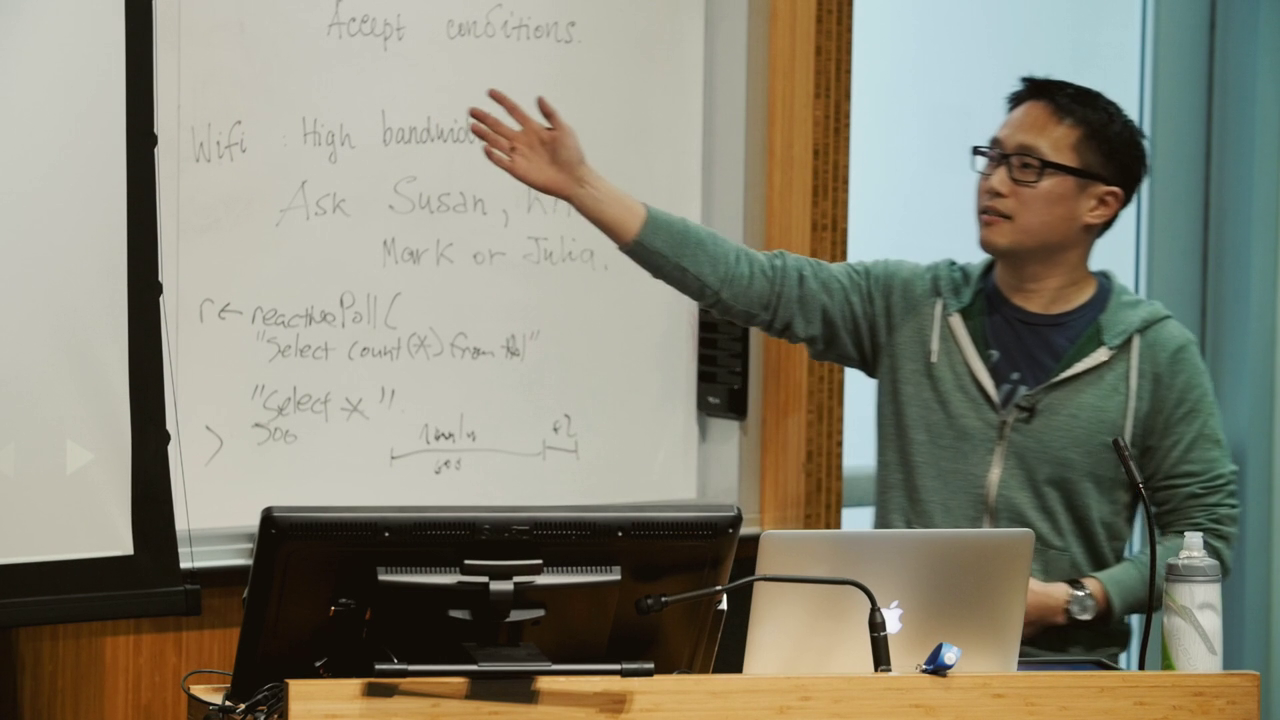
Event-driven Processing
observeEvent ensures processing only happens based on a single trigger
- Button click
- Updated reactive expression
- Updated
reactiveValuesorreactiveVal
Inputs from the Server
- Users typically drive processing through the Shiny UI
- Sometimes you need to create a dynamic version that can be updated within the server-side logic
- The MVPs:
reactiveValuesandreactiveVal
Inputs from the Server
Code-Along
Code-Along 1: Building the MET image viewer foundation
More from the Reactivity Bank
bindEvent: Modify an object to support triggersinvalidateLater: Use running time as a source to reactivityreactivePoll: Create a reactive data source invalidated by a check functionisolate: Prevent reactivityreq: Ensure pre-conditions are met before proceedingdebounce/throttle: Slow the reactive-roll down
Additional Resources
- Mastering Reactivity chapters from Hadley Wickham’s Mastering Shiny
- Joe Cheng’s Effective Reactive Programming: Part 1 and Part 2
- Shiny Developer Series Episode 12 with Barret Schloerke


