Development Best Practices
rstudio::conf(2022)
Building Production-Quality Shiny Applications
Eric Nantz
More to come
Warning
These slides are under construction and will be updated continuously until the workshop date.
All About Perspective
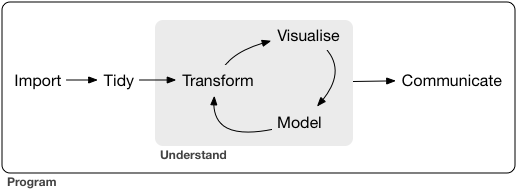
R is the standard-bearer for data analysis tooling
Shiny App Development
Not just providing another interface for data analysis
You are engineering an entire workflow
This Could Happen to You
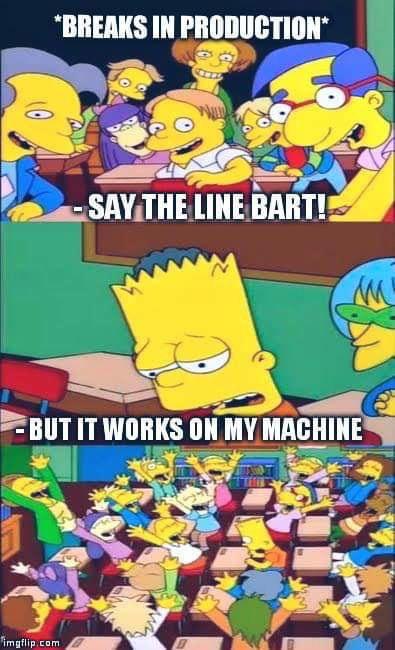
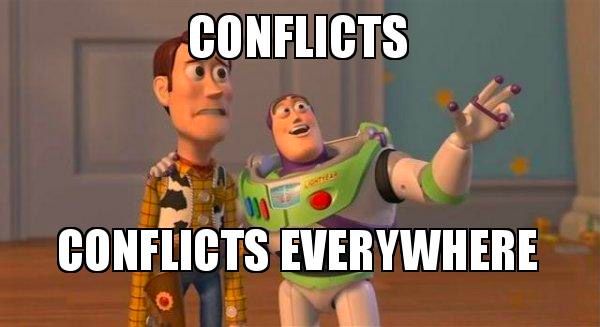
Thinking of You
These principles can guide (future) you on the right path:
- Rapid prototyping in design process
- Deliberate control of app dependencies
- Managing code complexity with native R frameworks
- Defending against regressions with testing
- Version control for collaboration and peace of mind
Rapid Prototyping
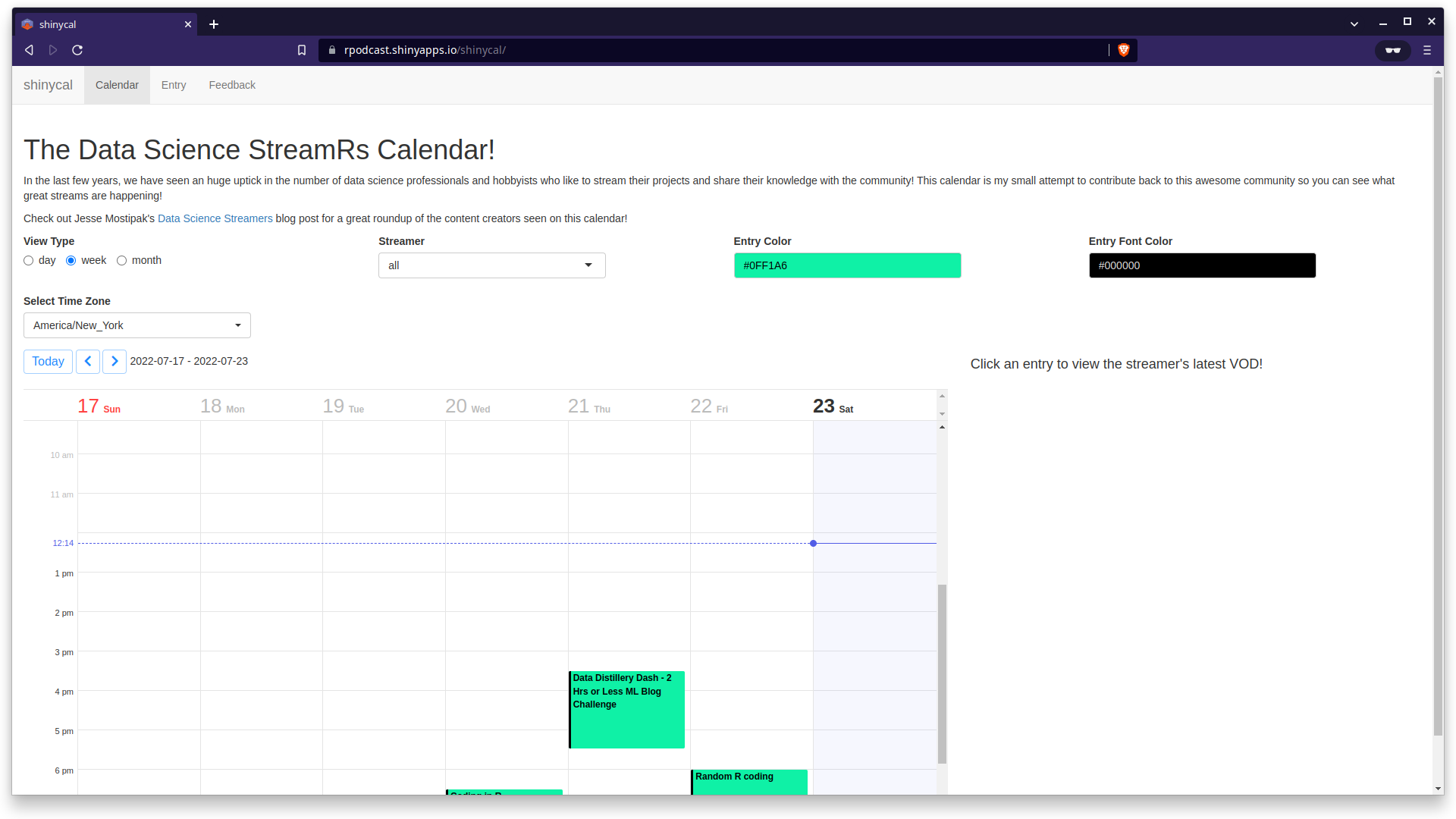
Blueprint for Rapid Prototyping
- Elicit goals & requirements from customers early and often
- Resist urge to perfect server-side processing right away
- Bring a minimum viable product (MVP) to customers for feedback
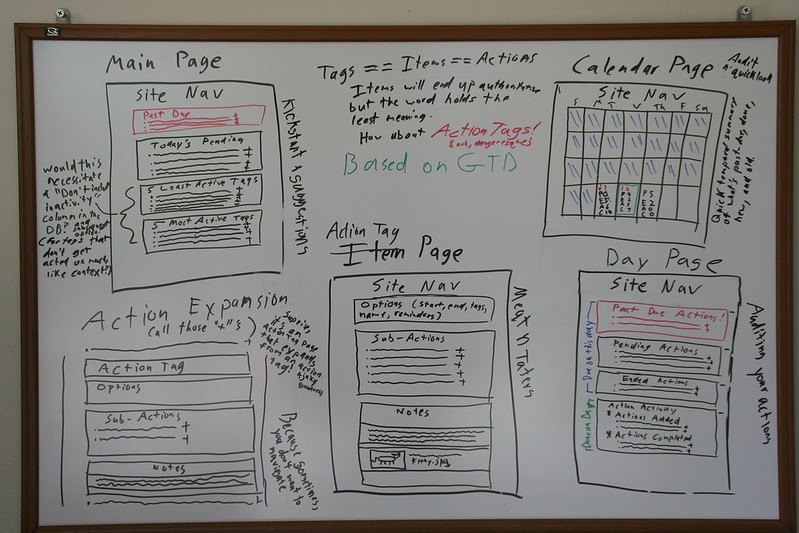
Code-Along
Code-Along 1: Using the {shinipsum} package for rapid UI prototyping
Additional Tools
- moqups.com: Streamlined web app to create wireframes, mockups, diagrams, and more
- excalidraw.com: Collaborative whiteboard tool for sketching diagrams
- Any presentation software (yes, even PowerPoint)
Application Dependencies
It’s Never Just Shiny
… at least for production-quality apps!
- External data sources
- Connections to other execution backends
- Additional R packages!
Turned Upside-Down
Imagine your application is working great!
Turned Upside-Down
ggplot2 version 0.9.3

ggplot2 version 1.0.0

Take Control with {renv}
Create reproducible environments for your R projects.
- Next generation of
{packrat} - Isolated package library from rest of your system
- Transfer projects to different collaborators / platforms
- Reproducible package installation
- Easily create new projects or convert existing projects with RStudio or built-in functions.
Under the Hood
Upon initializing a project:
- Project-level
.Rprofileto activate custom package library on startup - Lockfile
renv.lockto describe state of project library renv/libraryto hold private project libraryrenv/activate.Rperforms activation
Develop a Routine
Sticking with {renv} will pay off (trust me)
- Fair play to mix packages from CRAN, GitHub, and proprietary sources
- Roll back when a package upgrade doesn’t play nicely
- You make the call when to update your library!
Application Structure
A Single Point: app.R
Prototype apps can coast by with a single app.R
- More inputs, visualizations, modules, tabs …
- Eventually the
app.Ralmost explodes - Difficult to collaborate without conflicts
R Directory
- Shiny supports auto-loading scripts in an
Rdirectory - Nested directories not supported
- More information on the App Formats article
Enter the {golem}
Opinionated framework for building production-grade Shiny applications as R packages
- Scripts guide you with first steps akin to
{usethis}&{devtools} - Encourages Shiny best practices (especially modules)
- Streamlines deployment on multiple platforms
Code-Along
Code-Along 2: Create a new Shiny application using the {golem} framework
::: footer engineering-shiny.org
Enter the {rhino}
Create Shiny apps using software engineering best practices and development tools
- App structure inspired by other web app stacks
- Also encourages Shiny modules
- Pre-configured development tools
- Relies on
{box}for importing functions - Automatic configuration of
{renv}for package management
Code-Along
Code-Along 3: Create a new Shiny application using the {rhino} framework
Regression Testing
A Familiar Strategy
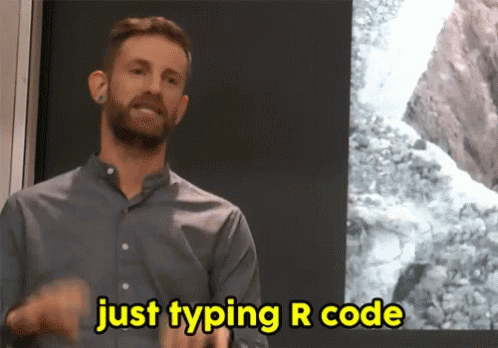
Enter {shinytest2}
{shinytest2}provides a streamlined toolkit for unit testing Shiny applications
- Next generation of
{shinytest} - Tightly coupled with
{testthat}, used widely in package development - Powered by
{chromote}to render applications in a headless Chrome browser

